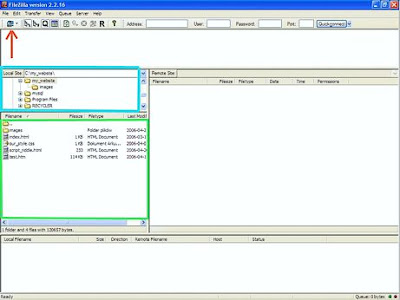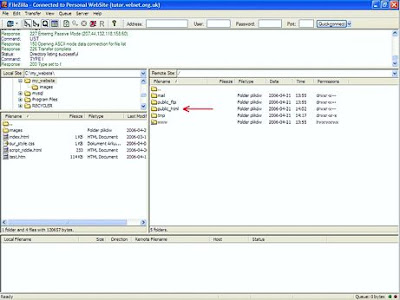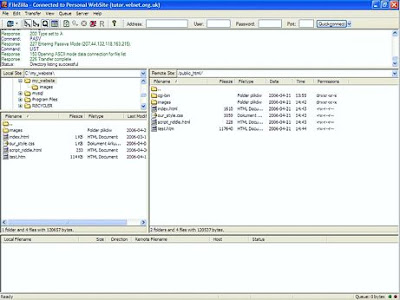This summary is not available. Please
click here to view the post.
Read more »
Wednesday, 21 August 2013
Monday, 19 August 2013
Free Download Dreamviewer With it's Keygenerator
This summary is not available. Please
click here to view the post.
Read more »
Thursday, 8 August 2013
Free Download Microsoft Office 2007 Enterprise Blue
This summary is not available. Please
click here to view the post.
Read more »
Monday, 1 April 2013
Download FileZilla Client & Server
FileZilla is free, open source FTP software, consisting of FileZilla Client and FileZilla Server. FileZilla is most popular FTP software. FileZilla is a free application for transferring files between computers. FileZilla supports FTP, FTPS and SFTP protocols. It is open source software distributed under the terms of GNU General Public License.
To download FileZilla visit http://filezilla-project.org
Once you downloaded and installed the program you will be able to launch and proceed the uploading.
To setup uploading you should have FTP address of your site, login name and password. Make sure that your firewall, antivirus and browser's security option are not block you from contacting to the server on port 21. If you have problems with it please check these given above options.
when you Filezilla you will get given below screen:
It's interface is not so complicated. Left side you will your local folder tree and selected folder content.
To configure FileZilla to connect to your website click on the small computer icon on top left.
Click on New Site button and enter a name for new connection:
Now you need to fill the connection details.
Enter host name, this is FTP address. Do not enter "www", "http". Enter "ftp" in front of FTP address.
Do not change the port.
Server type is FTP.
Logontype is Normal.
Username and password is your FTP login username and password.
If you are not using your own computer then select not remember my password.
If you are using you own computer then click on Save and Exit.
When you will return back to main window, click small drop down arrow next to the small computer top to left to see the drop down menu. Select your website from the list to connect.
Connection will be established, you will see the folders of your site on the left side of the screen. They vary depending on the type of the server you're on.
Now find the files you want to upload on your local machine, appearing in left side folder tree and content.
Simply select and drag and drop them to the right of the screen, folder on you web.
You will notice the transfer progress on the bottom of the screen.
To download FileZilla click on given below download button.
Free Software - Software Patch - Cracked Software - Mobile Apps -Android Apps - Iphone Apps - Facebook
---------------------------------------------------------------------------------------------------------------------------------
Saturday, 30 March 2013
Download PhotoShine 2013 With Serial Numbers
Photoshine is a photo editing software. It is not a freeware. You need to purchase it, But here I will share it's active serial number.
Photoshine easily allows you to add your photo into different beautiful templates. You can add your photo into a beautiful love style template, a baby cartoon template or pink girl style picture. You can also add your picture as a magazine cover template etc. Photoshine easy to use just one click you can add your picture into a template which you want. In Photoshine you have more than 675 templates for your photos which means you have nearly 700 choices to make your pictures more attractive.
 |
| Photoshine |
.jpg) |
| Photoshine |
Download Photoshine by clicking given below download button and extract it, run setup and install it by following the instructions. When the installation has done, go in Help & Register and click on Register Photoshine, here you need a username and serial number which is in extracted folder in MS Word file.
To download Photoshine with it's serial numbers Please click given below the download button.
Free Download Link = 1) Mediafire.com
2) 180upload.com
3) SwankShare.com
-----------------------------------------------------------------------------------------------------------
Free Software - Software Patch - Cracked Software - Mobile Apps -Android Apps - Iphone Apps - Facebook
---------------------------------------------------------------------------------------------------------------------------------
Saturday, 9 March 2013
Team Viewer For Remote Desktop
 TeamViewer is a computer software used for remote desktop sharing. It is also used for transferring files
TeamViewer is a computer software used for remote desktop sharing. It is also used for transferring filesbetween two computers. Mainly It is used for controlling a computer remotely. TeamViewer was founded by Uhingen from Germany in 2005. Operating system requirements for TeamViewer are Microsoft Windows, Linux, Android and Windows RT.
First download and install TeamViewer. To connect to another system you should install TeamViewer on both systems. When TeamViewer is installed and started it is show a partner ID and password, To establish connecting from local computer to a remote computer, the local computer's operator must communicate partner ID and password to the remote computer's operator, and the remote computer's operator will enter it in TeamViewer running on remote computer and then press enter, connection will be established. The remote computer's operator will reach at the local computer's desktop.
TeamViewer is easy to use and user friendly software. You can use to teach someone something online.
To download for free TeamViewer click on given below download button.
Free Download Link = 1) Mediafire.com
2) SwankShare.com
3) 180upload.com
Free Software - Software Patch - Cracked Software - Mobile Apps -Android Apps - Iphone Apps - Facebook
---------------------------------------------------------------------------------------------------------------------------------
Free Bluesoleil For Bluetooth Applications
There are many devices on Bluetooth interface such as mobiles, headset, headphone, printers, laptops. You can use to transfer files, pictures, videos and song from mobile phone to your laptop or laptop to mobile. You will be able to take your contact list from your mobile when it is connected to your laptop or computer. BlueSoleil gives you access and connects you to all Bluetooth devices from the same window.
Now Bluetooth headsets are available. Headsets are available in different sizes and shapes. These headsets are making our life easy. Through BlueSoleil you can use your mobile phone as a modem for your computer, many phones support this feature. BlueSoleil is available on a trial basis but here you can get the free BlueSoleil with patch.
Click here given below button to download BlueSoleil with Patch.
Free Download Link = 1) Mediafire.com
2) SwankShare.com
3) 180upload.com
Free Software - Software Patch - Cracked Software - Mobile Apps -Android Apps - Iphone Apps - Facebook
---------------------------------------------------------------------------------------------------------------------------------
Friday, 8 March 2013
Registered WinRAR Download for free
WinRAR is the utility that is used to compress the data. WinRAR is shareware software becasue it is available for trial purpose, after the trial period you have to purchase it. WinRAR is developed by Eugene Roshal.
It supports for RAR (WinRAR format) and ZIP archives. WinRAR is unpacking of LZH,ARJ, TAR, ACE, UUE, BZ2,GZ, JAR,ISO and EXE archives. This is the best of archiving software that is having an excellent compression rate. Easy to use. WinRAR is the only compression tool which is trusty, fast and efficient. One more thing, you can protect your data in WinRAR by applying password on it, at the time to extracting it will demand a password.
The number of files, you can add to an archive, depends upon the amount of available memory and the length of file names. As mention in WinRAR's limitations, roughly 128 bytes of memory are required per archived file for RAR archives. As an exampled if you are compressing one million files, WinRAR can take about 128 MB to store file information additionally to memory already allocated by a compression algorithm. WinRAR has been tested to handle over one million files.
RAR and ZIP archive size, as well as the size of any single file within RAR or ZIP archives, is limited to 8,589,934,591 GB (9,223,372,036,854,775,807 bytes). Note that to create archives larger than 4 GB, you need to use a file system, which supports files of such size, for example, NTFS.
Here you can download WinRAR for free. It's Registered version. Feel free to use it but do not update the new version. If you will, you need to register it....
Free Download Link = 1) Mediafire.com
2) SwankShare.com
3) 180upload.com
Free Software - Software Patch - Cracked Software - Mobile Apps -Android Apps - Iphone Apps - Facebook
---------------------------------------------------------------------------------------------------------------------------------
Proteus with patch download free
Proteus software is used for electronic circuit and microprocessor simulation, schematic capture and PCB design. We could draw circuit in Proteus VSM and then check its output (results) by simulating it. we could make it's PCB design and check circuit design in 3D view.
There are many programs available for Electronic Circuit Design but Proteus is easy and user friendly. In Proteus VSM you can work as a lab where you have all the testing and measuring tools, components and nearly everything you want. In Proteus VSM you can test a circuit quickly before making it's electrical design, then you can make a PCB design by using its builtin function ARES. You can use it to learn microcontroller programing, write programs in Keil and import hex file in Proteus VSM microcontriller and check the results of your program in graphical form..
It's easy to install Proteus VSM. Just download it by clicking given below button and extract it. Then run the exe file to install it and done it, during installation it will ask for licence file then select it auto search it will find licence file and then select next. After the installation of Proteus VSM, run the Patch and give it path of installed Proteus VSM for patching and patch it. After patch, Patch done message will be appear. So use free Proteus VSM..
Free Download Link =1) Mediafire.com
2) SwankShare.com
3) 180upload.com
-----------------------------------------------------------------------------------------------------------
Free Software - Software Patch - Cracked Software - Mobile Apps -Android Apps - Iphone Apps - Facebook
There are many programs available for Electronic Circuit Design but Proteus is easy and user friendly. In Proteus VSM you can work as a lab where you have all the testing and measuring tools, components and nearly everything you want. In Proteus VSM you can test a circuit quickly before making it's electrical design, then you can make a PCB design by using its builtin function ARES. You can use it to learn microcontroller programing, write programs in Keil and import hex file in Proteus VSM microcontriller and check the results of your program in graphical form..
It's easy to install Proteus VSM. Just download it by clicking given below button and extract it. Then run the exe file to install it and done it, during installation it will ask for licence file then select it auto search it will find licence file and then select next. After the installation of Proteus VSM, run the Patch and give it path of installed Proteus VSM for patching and patch it. After patch, Patch done message will be appear. So use free Proteus VSM..
Free Download Link =1) Mediafire.com
2) SwankShare.com
3) 180upload.com
Free Software - Software Patch - Cracked Software - Mobile Apps -Android Apps - Iphone Apps - Facebook
---------------------------------------------------------------------------------------------------------------------------------
Wednesday, 6 March 2013
Download Keil For Microcontroller Programing
Keil (Software) is used to program Micronetollers. Keil provides us a long range of tools related to microcontroller like Assembler, C Compiler, Debugger and Simulator, Linker and library manager.You can write instructions in Keil, compile and simulate program and debug errors in this program. Keil compiler is a software that is used to write and compile the machine language code. When this code is compiled, the machine code that is called source code is converted into hex code which is to be burned into the microcontroller chip for further processing. Keil compiler also supports C language code.
Download Keil Software by clicking given below Download button, and open the "read me" file to learn instructions how to install.
- Install the Keil Software on your computer.
- When the installation will be down, an icon will be created with the name “Keil uVision3”. Just create icon onto the desktop so that it becomes easy whenever you want to use Keil.
- Double click or right click on this icon and click open to start the Keil compiler.
- A page will be open with different options in it showing the project workspace at the leftmost corner side, output window at the bottom.
- Now to start creating something new, click on the option “project”.
- A small window will be open showing the options like new project, open project etc. Click on “New project”.
- Another small window with the title bar “Create new project” opens. The window asks the user to give the project name with which it should be created and the destination location. You can create project in any of available drive.
- When the file will be saved in the given destination, a window opens where a list of vendors will be displayed and you have to select the device for the target you have created.
- If your vendor is Atmel then click on it, Atmel is most widely used. Then family of microcontroller manufactured by Atmel opens. You can select microcontroller as your requirement.
- Then the features of that microcontroller will be displayed on the right side of the page which was selected by you. The most appropriate microcontroller that is used in most of the projects is the AT89C51. Click on this microcontroller and have a look at its features, then click on “OK” to select this microcontroller.
- Another option will appear in small window asking whether to copy the startup code into the file you have created. Just click on “No” to proceed further.
- Now you can see the TARGET and SOURCE GROUP created in the project workspace.
- Now click on “File” and in that “New”. A new page opens and you can start writing program in it.
- After the program is completed, save it with any name but with the .asm extension. Save the program in the file you have created earlier.
- You can notice that after you save the program, the predefined keywords will be highlighted in bold letters.
- Now add this file to the target by giving a right click on the source group. A list of options open and in that select “Add files to the source group”. Check for this file where you have saved and add it.
- Right click on the target and select the first option “Options for target”. A window opens with different options like device, target, output etc. First click on “target”.
- Since the set frequency of the microcontroller is 11.0592 MHz to interface with the PC, just enter this frequency value in the Xtal (MHz) text area and put a tick on the Use on-chip ROM. This is because the program what we write here in the Keil will later be dumped into the microcontroller and will be stored in the inbuilt ROM in the microcontroller.
- Now click the option “Output” and give any name to the hex file to be created in the “Name of executable” text area and put a tick to the “Create HEX file” option present in the same window. The hex file can be created in any of the drives. You can change the folder by clicking on “Select folder for Objects”.
- Now to check whether the program you have written is errorless or not, click on the icon exactly below the “Open file” icon which is nothing but Build Target icon. You can even use the shortcut key F7 to compile the program written.
- To check for the output, there are several windows like serial window, memory window, project window etc. Depending on the program you have written, select the appropriate window to see the output by entering into debug mode.
- The icon with the letter “d” indicates the debug mode.
- Click on this icon and now click on the option “View” and select the appropriate window to check for the output.
- After this is done, click the icon “debug” again to come out of the debug mode.
- The hex file created as shown earlier will be dumped into the microcontroller with the help of another software called Proload.
Free Download Link = 1) Mediafire.com
2) SwankShare.com
3) 180upload.com
Free Software - Software Patch - Cracked Software - Mobile Apps -Android Apps - Iphone Apps - Facebook
---------------------------------------------------------------------------------------------------------------------------------
Improve your system Performance with CCleaner
CCleaner is an effective utility that is small in size used for computer running Microsoft Windows. CCleaner is used to remove unwanted files like junk, Temporary files, Broken shortcuts and other problems.
By using this program we could save our time and increase the efficiency of your computer. It protects our privacy and clear our browsing history.
CCleaner can also clean many unwanted and useless files from programs installed on your hard drive, also remove unneeded entries in Windows registry.
As its name anybody can guess that it is used to clear up your system. First C in it's name stand for crap which will be clean.
- It will improve the privacy by deleting the password, Internet files and Configuration files.
- Also improves Security.
- The speed of your computer will be increased when unwanted files removed.
- Windows Registry will run smoothly it improves stability.
- Free up hard disk space by deleting unwanted files.
Free Download Link = 1) Mediafire.com
2) SwankShare.com
3) 180upload.com
Free Software - Software Patch - Cracked Software - Mobile Apps -Android Apps - Iphone Apps - Facebook
---------------------------------------------------------------------------------------------------------------------------------
Subscribe to:
Posts (Atom)